Hello dosto, maine apne pichle Article me aapko ye bataya ki Payroll kya hai? Payroll is Basic jankari maine aapko di. aaj ke is article hm janege ki Tally मे Payroll कैसे बनाए? Tally ERP 9 Me Payroll Ko Kaise Banaye? how to create payroll in tally ERP 9? payroll entry in tally Just because Tally Me Payroll Create Karne Ke Liye Aapko Ek-2 Chij Jaise groups Employee, Unki salary Details, Pay Head Wagara Sabhi Kuch Create Karna padta, Hai.
Mai Aapko Ye Sab Creation Step By Step Batauga Jis Se Aapko Payroll Create Karne Me Koi Problem Na Aaye Isliye Aap In Steps Ko Step By Step Follow Kare.
Tally मे Payroll कैसे बनाए | How to create payroll in Tally Hindi
Tally me payroll banana kafi aasan hai, iske jariye hm apne Employee ki sabhi details ko bahut hi aasani se jaan sakte hai, unko analysis kar sakte hai. Aap MS Excel ki bhi hekp se Tally me Payroll create kar sakte hai magar aaj mai aapko Tally me payroll kaise banate hai, iske bare me puri jankari dene wala hu. aaiye janate hai.

Tally Me Payroll Banane Ke Liye Aapko Kuch Steps Ko Follow Karne Padege. Tally payroll process
STEP:-1 Sabse Pahle gateway Of Tally Me Payroll Info Me Jakar Click Kare. 
STEP:-2 Payroll Info Me Aapko Kai Sare Options Milte Hai Like- Employee categories, Employee Groups, Employee, Unit(Works), Attendance/Production Types, Pay Heads, Salary Details, Voucher Types Etc. Aaiye Hum Ek-2 Karke Sabhi Options Ko Discuss Karege Aur Ek-2 Items Ko create Karege
Payroll Me Employee Categories Kaise Create Kare? आइये जाने
Payroll Me Employee Categories Ko create Karne Ke Liye Kuch Simple Steps Ko Aapko Follow Karne Padege.
STEP:1- Sabse Pahle Employee Categories Ke Option Par Jaye Aur Create Ke Option Par Jakar Simply Click Kare॰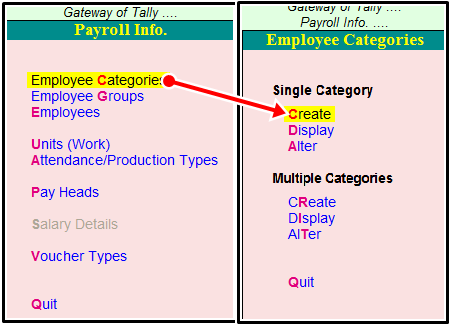
STEP:2- Ab Aapke Samne Employee Category Creation Ki Menu Open Ho Jaegi, Aapko Jis Name Se Category Create Karna Hai, Aap Apni Marji Ke According Create Kar Sakte Hai.
Maine Yaha Employee Category Me Employee Naam Ki category Create Ki Hai, Aap Apni Marji Ke According Create Kar Sakte Hai. Allocate Revenue Items ko Yes Kar De, Aur Allocate Non-Revenue Items Ko No Karke Employee Category Ko Save Kar Le.
Payroll Me Employee Groups Kaise Create Kare?
Employee Groups:- Employee Groups Means Aapki Company/Firm Me Jo-2 Bhi Labour Work Karte Hai, Un Sabka Ek Alag-2 Group Banana hi Employee group Kahalata Hai.
Example:- Suppose Hamari Company hai, Aur Hamari Company Me Alag-2 Departments Groups hai. Jaise Engineering Department, Accounts Department, Sales Department, R&D Departments Etc. To Humne har Ek Department Ke Liye Ek Alag Group Create Kiya Hua Hai:- Sale Group, Accounts Groups, Engineering Groups, R&D Groups Etc.
Payroll Me Employee Groups Create Karne Ke Liye Kuch Simple Steps Ko Follow Kare.
STEP:1- Employee Groups Create Karne Ke Liye Aapko Employee Group Ke Option Me Jaye Aur Create Ke Option Par Simply Click Kare.
STEP:2- Ab Aapko Employee Group Creation Ki Menu Show Hogi. Yaha Hum Alag-2 Departments Ke Liye Alag-2 Groups Ko Create Karege. Aaiye Create Karte Hai
Sales Department Ke Liye Sale Group Create Karege.

- Category:- Category Me Aapne Jo Employee Category Create Ki Hui Thi, Usko Select kare.
- Name: Name Me Jo Group create Karna Hai, Uska Naam Fillup Kare. Yaha Humne Sales Groups Ke Naam Se Ek Group Create Kiya Hai.
- Under:- Under Me Aap Primary Ko Select kare.
- Use Salary Details:- Isme Aap No Hi Rakhe.
Sari Details Fill Karne Ke Baad Yes Ke Option par Click Karke Group Ko Save Kar Le.
Accounts Department Ke Liye Account Group Create Karege.
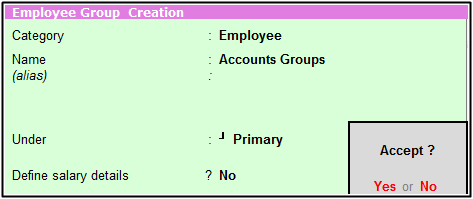
Engineering Department Ke Liye Engineering Groups Create Karege

R&D Department Ke Liye R&D Group Create Karege.

Payroll Me Employee Kaise Create Kare?
Employee:- Hamri company/Firm Me Jitne Bhi Employee Work Kar Rahe Hai, Unki Sabhi Details Jaise Unka Naam, Address, Documents, Aadhar Card, Mobile No Etc Ko Feed Karne Hame Payroll Me Employee Create Karte Time Karna Padta Hai, Tabhi Toh Hamko Apne Employees Ki Details Ki Knowledge Hogi.
Payroll Me Employee Ko Create Karne Ke Liye Aapko Kuch Simple Steps Ko Follow Karne Padege.
STEP:1 Employee Create Karne Ke Liye Aapko Employee Ke Option Me Jana Hoga Aur Simply Create Ke Option Par Click Karna Hoga.
Employee Creation

Employee Details ko Fillup Karne Ke Liye Follow kare.
- Category:- Yaha par Aapko Employee Ki Category Ko Select karna Hai, Yaad hai Suru mai Hi Humne Employee Ki Ek Category Create Ki Hui Thi, Apko Us Employee Category Ko Select karna Hai.
- Name:- Name Me Aapko Employee Ka Pura Naam Fillup Karna Hai.
- Display Name Is Report:- Report Me Kya Display Ho Us Naam Ko Fillup Kare.
- Under:- Under Me, Aapko Kis Group Ke Under Is Employee Ko Rakhna Hai Usko fillup Kare, Jaise Humne Nitesh Naam ka employee Create Kar Rahe Hai Toh Isko Un Accounts Groups Ke under Rakhege.
- Date Of Joining:- Employee ki Date Of Joining Kab Se Hui Hai Us Date Ko Hum Fillup Karege.
- Define salary Details:- Salary Details Ko Firhal Abhi No Hi Rakhege.
- Employee Number:- Har Ek Employee Ka Apna Ek Alag Nuber hota Hai, Aapko Us Employee No Ko Fillup Karna Hoga.
- Designation:- Employee Ki Designation Kya hai Usko Aapko Yaha Par Fillup Karna Hoga.
- Function:- Aapki Company Me Wo Employee Kya Work Karta Hai Usko Yaha par Fillup Kare.
- Location:- Employee Ki Kya Location Hai, Wo Kis City Se Belong Karta Hai Usko Yaha Par Fillup Kare.
- Gender:- Gender Male/Female Ko Select Kare.
- Date Of Birth:- Employee ki date Of Birth Ko Fillup Kare.
- Blood Group:- Employee Ka Blood Group Select Kare.
- fathers Name:- Employee Ke father Ka Pura Naam Fillup Kare.
- Address:- Employee Ka Pura Address Ko Fillup Kare.
- Phone Number:- Employee Ka Phone Number Fill Kare.
- Email Address:- Employee Ka Email Address ko Fillup Kare.
- Income Tax Number PAN:- Employee Ka PAN Card Number Ko Fillup Kare.
- Aadhar Card:- Employee Ka Aadhar Card Number Fillup Kare.
- PF Account No:- Employee Ka PF Account Number Ko Fillup Kare.
- ESI No:- Employee Ka ESI No Fillup Kare.
Sari Details Ko Fillup Karne Ke Baad Yes Par Click Karke Save Kar Le, Aapne Successfully Employee Create Kar Liya Hai.
Ek Employee Aur Create Karte Hai Jo Ki Engineering Group Ka Hoga.

Payroll Me Unit(Work) Kaise Create Kare?
Unit(Work):- Unit Hum Payroll Me Isliye Banate Hai, Jis Se Hum Employee Ko Suppose Usko Overtime Use Pay Karna Ho Toh Wo Hum Production Ke According Pay Kar Sakte Hai.
Firhal Unit Kis Bhi Vastu Ko mapane Ke Liye Use karte Hai, Alag-2 Vastuvo Ke Liye hu Alag-2 Units ka Use Karte Hai.
Payroll Me Units(Work) Ko Create Karne Ke Liye Aapko Kuch Simple Steps Ko Follow Karne Padege, Jo Ki Kuch Is Tarah Se Hai.
STEP:1- Unit Ko Create Karne Ke Liye Aapko Unit(Works) Ke Option Me Jana Hoga Aur Simply Create Ke Option Par Click Karna Hoga
STEP:2- Ab Aapko Employee Ke Liye Units Create Karni Hai, To Aaiye Units Create Karte Hai.
Minuts Unit Creation:-

Hours Unit Creation:-

Ab Humko Ek Compound Unit Create Karni Hai, Jo Ki Kuch Aisi Hai:- {1 Hrs 60 Min} Ki Aaiye Is Unit Ko Create Kare.
1 Hrs 60 Min Unit Create:- Sabse Pahle Unit creation Ki Menu Par jaye Aur Ab Compound Unit Create Karne Ke Liye Keyboard Se Shift+Tab Button Ko Press Karege, Toh Aap Back Aa Sakte Hai, Aab Aapko Yaha Compound Unit Ko Select Karna Hai.
compound unit create For 1 Hrs 60 Min

Ab Aapne Hours, Minutes Aur Ek Compound Unit Ko Aasani Se Create Kar Liya Hai.
Payroll Me Attendance Production Type Kaise Create Kare?
Attendance Production Type:- Attendance Production Type Me Hum Employees Ki Sari Attendance, Leave, Overtime, Absent Etc Ye Sabhi Details Employee Ki Use Create Karte Hai.
Payroll Me Attendance Production Type Ko Create Karne Ke Liye Aapko Kuch Simple Steps Ko Follow Karne Padege, Jo Ki Kuch Is Tarah Se Hai.
STEP:1- Attendance Production Type Ko Create Karne Ke Liye Aapko Attendance Production Type Ke Option Me Jaye Aur Simply Create Ke Option Par Click Kare.

STEP:2 Ab Aapke Samne Attendance Production Type Ki Menu Show Hogi. Yaha Par Hum 3 Types Ki Details Ke Liye Attendance Production Type Create Karege.
1:-Overtime:- Jab Employee Overtime Karega, Uske Liye Hum Attendance Production Type create Karege.
- Name:- Name Me Overtime Fillup Kare.
- Under:- Under Me Aapko Primary Me Hi Rakhna Hai.
- Attendance Type:- Attendance Type Me Production Ko Select Kare.
- Unit:- Unit Me Aapne Jo Unit Create Ki Hui Thi 1 hrs 60 min Usko Select Kare.
Sabhi Details Ko Fillup Karne Ke Baad Yes Karke Details Ko Save kar Le.
2: Absent:- Jab Employee Absent karega To Uske Liye Hum Attendance Production Type create Karege.
- Name:- Name Me Absent Fillup Kare.
- Under:- Under Me Aapko Primary Me Hi Rakhna Hai.
- Attendance Type:- Attendance Type Me Leave Without Pay Ko Select Kare.
.Sabhi Details Ko Fillup Karne Ke Baad Yes Karke Details Ko Save Kar Le.
3: Seek Leave:- Jab Employe Seek Leave Lega Toh Uske Liye Attendance Production Type Create Karege.
- Name:- Name Me Seek Leave Fillup Kare.
- Under:- Under Me Aapko Primary Me Hi Rakhna Hai.
- Attendance Type:- Attendance Type Me Attendance Leave With Pay Ko Select Kare.
.Sabhi Details Ko Fillup Karne Ke Baad Yes Karke Details Ko Save Kar Le.
Payroll Me Pay Head Kaise Create Kare?
Pay Head:- Aapko Joh Bhi Salary Company Se Milti Hai, Woh Normally Bahut Sare Heads Se Milkar Create ki Gayi Hoti Hai, Uske Bare Me Hum Details Se Janege. Heads Means Dakha Jaye Toh Masters Hote Hai Jaise Accounting Me, Theek Usi Tarah Yaha Payroll Me Heads Hote Hai.
Hum Yaha Par Kuch Pay Heads Ko Create Karege Like -Basic Salary, DA(Dearness Allowance), PF( Provident Fund), TA(Travelling Allowance), Overtime, HRA(House Rent Allowance), Professional Tax, Gratuity, Leave And Bonus Etc Etc.
Pay Heads Ko Create Karne Ke Liye Aapko Kuch Simple Steps Ko Follow Karne Padege, Jo Ki Kuch Is Tarah Se Hai.
STEP:1- Pay Heads Ko Create Karne Ke Liye Pay Heads Ke Option Me Jaye Aur Simply Create Ke Option Par Click Kare.
STEP:2 Ab Pay Head Creation Ki Menu Aapke Samne Open Ho Jaegi, Mai Aapko Ek-2 Karke Pay Head Create Karna Batauga To Aaiye Dakhte Hai, Please Pay Head Ko Carefully Create kare jaisa Maine Screenshot Me Aapko Karke Dikhaya Hai.
Basic Salary Ka Pay Head Create Karna:-
Basic Salary Ka Pay Head Create Karne Ke Liye Screenshot Dakhe Aur Isi Tarah Se Create Kare.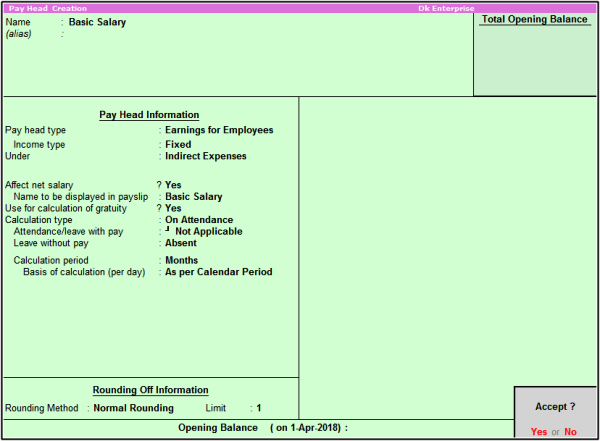
DA (Dearness Allowance) Ka Pay Head Create Karna:-
DA Ka Pay Head Create Karne Ke Liye Screenshot Dakhe Aur Isi Tarah Se Create Kare.
PF (Provident Fund) Ka Pay Head Create Karna:-
PF Ka Pay Head Create Karne Ke Liye Screenshot Dakhe Aur Isi Tarah Se Create Kare.
TA (Travelling Allowance) Ka Pay Head Create Karna:-
TA Ka Pay Head Create Karne Ke Liye Screenshot Dakhe Aur Isi Tarah Se Create Kare.
Overtime Ka Pay Head Create Karna:-
Overtime Ka Pay Head Create Karne Ke Liye Screenshot Dakhe Aur Isi Tarah Se Create Kare.
HRA (House Rent Allowances) Ka Pay Head Create Karna:-
HRA Ka Pay Head Create Karne Ke Liye Screenshot Dakhe Aur Isi Tarah Se Create Kare.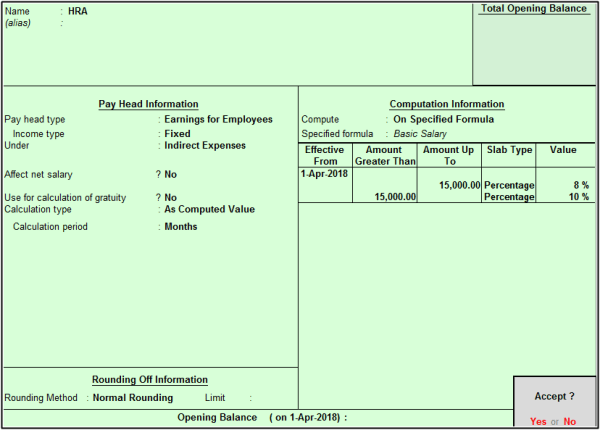
Leave Ka Pay Head Create Karna:-
Leave Ka Pay Head Create Karne Ke Liye Screenshot Dakhe Aur Isi Tarah Se Create Kare.
Bonus Ka Pay Head Create Karna:-
Bonus Ka Pay Head Create Karne Ke Liye Screenshot Dakhe Aur Isi Tarah Se Create Kare.
To Is Tarah Se Aap Pay Heads Ko Aasani Se Create Kar Sakte Hai. Maine Screenshot Me Sabhi Pay Heads Me Kya Details Ko Fillup Karna Hai, Woh Ki Hui Hai, Aap Please Isko Hi Follow Kare.
Payroll Me Salary Details Ko Kaise Create Kare?
Salary Details:- Ab Payroll Me Aap Apne Employees Ki Salary Ko Define Kar Sakte Hai, Ki Unki Basic Salary Kitni Hogi, Kya-2 Allowance Katege Sabhi Kuch Aap Salary Details Ke Jariye Define Kar Sakte Hai.
Salary Details Ko Create Karne Ke Liye Aapko Kuch Simple Steps Ko Follow Karne Padege, Jo Ki Kuch Is Tarah Se Hai.
STEP:1- Salary Details Ko Create Karne Ke Liye Salary Details Ke Option Me Jaye Aur Simply Define Ke Option Par Click Kare.
STEP:2- Ab Aapke Samne Name Of Employee/Groups Ki Menu Open Hogi, Aapko Bhi Bhi Employee Ya Group Ki Salary Define Karni hai, Usko Select Karke Simply Click Kare. Yaha Mai Nitesh Kumar jo Ki Ek Employee Hai Uski Salary Ko Define Kar Raha Hu

Salary Details Ko Fillup Karne Ke Baad Simply Yes karke Details Ko Save Kar Le.
Payroll Me Voucher Type Me Kuch Alteration Karne Hoge?
Payroll Ko Create Karne Ke Liye Voucher Type Me Kuch Alteration Karne Padege Jo Ki Aap Is Tarah Se Kare.
STEP:1 Voucher Type Ko Alter Karne Ke Liye Aapko Voucher Type Me Jakar Alter Le Option Par Simply Click Kare.


Toh Is Tarah Se Aaj Maine Aapko Payroll Info Me Jo-2 Options The Unke Bare Me Bataya Ki employee Kaise Create Kare, Employee Group Kaise Banaye, Pay Head, Salary Details Kaise Create Kare Etc Etc.
MS EXCEL मे Payroll कैसे बनाये? Read this Article Now:— MS Excel Payroll Creation
Tally Study Materials Download PDF:-
Tally ERP 9 के Notes, Syllabus, Inventory Notes, Shortcut keys Notes को PDF मे Download करने के लिए नीचे दिये गए Link पर क्लिक करके आसानी से Download कर सकते है।
- Hindi Typing Book PDF Download-Sneh Hindi Book
- DCA Course Book Hindi Pdf Free Download
- CCC Previous Paper PDF Download 2020
- Tally Course Syllabus Pdf
- Tally Voucher Entry in Hindi Pdf
पोस्ट से संबन्धित सारांश:-
आज मैंने आपको बताया की Tally मे Payroll कैसे बनाए? Tally ERP 9 Me Payroll Ko Kaise Banaye? how to create payroll in tally ERP 9?Payroll kaise banaye iski पूरी जानकारी आज मैंने आपको दी। मैं उम्मीद करता हु की आपको ये आर्टिक्ल पसंद आया होगा।
अगर आपको ये आर्टिक्ल पसंद आया हो तो इसको सोश्ल मीडिया पर अपने दोस्तो के साथ जरूर से शेयर कीजिए, जिस से उनको भी ये जानकारी प्राप्त हो सके।

nice post sir
Thanks bro
very good information also complete.
thanks
Great work ❤❤❤
Thanks Aniket